Import Register Data
Once Planning is set up, create a Data Source and attach it to the included Connector Business Rule in order to pull the People Plan data from the People Planning custom tables and load it into the OneStream Stage. Planning tables are part of application database, so connection information is not required in the Connector Business Rule.
Create Data Source
-
Create a OneStream Connector Data Source
-
Select the PLP_PeoplePlanningData Connector
-
Assign Connector dimensionality as set below:
-
Scenarios
Assign to WFScenarioName
-
Time
Assign to WFTimeName
-
Entity Dim
Assign to Entity
-
Account Dim
Assign to Account
-
Flow Dim
Assign to Flow
-
IC
Assign to IC
-
UD1 – UDx
Assign appropriate UD from Connector Fields
-
Label
WFProfileName (used in Drill Back)
-
SourceID
Assign to WFScenarioName (used in Drill Back)
-
Amount
Assign to Amt
-
View
Set Static Value to Periodic
-
Transformation Rules
The external members created in the People Planning application need to be mapped to the OneStream Cube members. Follow the process defined in OneStream to create a Transformation Rule Profile to map this data.
Workflow Profile
Once a Data Source and Transformation Rules are created, they need to be assigned to the Workflow Profile(s) importing the data into the Cube.
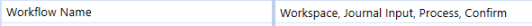
If Enable Journal Loading is set to Yes in Global Options, the recommended Workflow Profile setup is to have a Workflow Name of Workspace, Journal Input, Process, Certify or a variation where Workspace comes before Journal Input. This Base Input type of Journal (Adj) Workflow Profile should also grant Workflow Execution Group access and Journal Process Group access and Read and Write Entity Group to the Entities posted. The same concept should apply to Parent Adjust Workflow Profiles.
IMPORTANT: You must reassign the Workspace Dashboard Name in the Workflow Profile after performing an Uninstall UI.