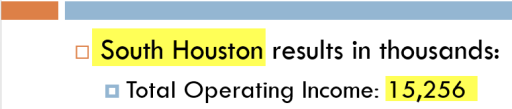Creating a Document in Microsoft PowerPoint
The example below is a slide from a management presentation. It shows how to complete the following:
-
Use parameters
-
Use substitution variables
-
Use the XFCell retrieve function
NOTE: The same format for XFCell is used in Microsoft Word and text files.
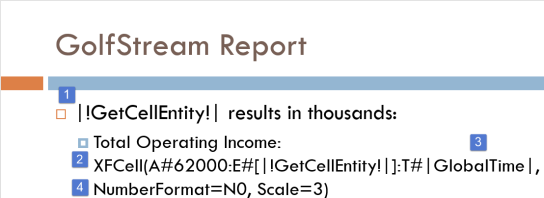
-
A parameter named |!GetCellEntity!| is created to select a specific entity on which to base the data. When the extensible document is processed at run-time, it prompts to select the desired entity.
-
XFCell retrieves data from a single cell in OneStream. The example above retrieves data from Account 62000 for the entity selected at run-time, for the application’s global time period.
NOTE: See Extensible Document Settings for more details on XFCell syntax. You can also copy and paste XFCell syntax from a Cube View’s Cell POV Information dialog box into a text file. See Cell POV Information in Using OnePlace Cube Views for more details on this feature.
-
A substitution variable calls the OneStream application's global time, which updates with the Global Time Period is currently set in the application.
-
Additional format settings can be included to control options such as number formatting or scaling.
When the document is processed, it prompts to select an entity.
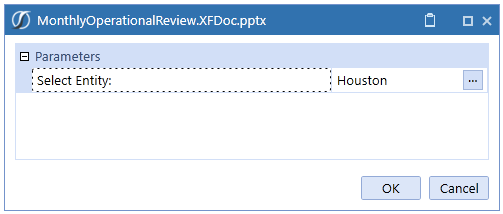
It then displays the updated data for the selected entity.
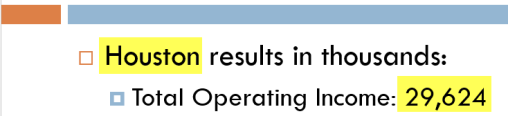
In this example, Houston has now replaced the parameter, and 29,624 is the XFCell function result. Data refreshes and updates when you select a different entity.