Create User
|
|
Create User adds new users to the Azure AD tenant and optionally to the OneStream Framework. |
To create a user:
-
On the User Management Console page, click Create and complete the following fields:
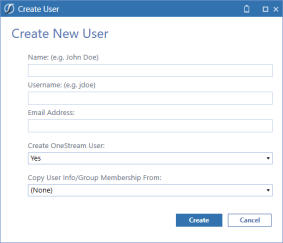
-
Name: Enter the user’s name.
-
Username: Enter the name used to log into Azure AD.
-
Email Address: Enter a valid email address.
-
Create OneStream User: Select Yes to add the user to the OneStream Framework database.
-
Copy User Info/Group Membership From: Select to copy an individual user’s information or group information.
-
-
Click the Create button.
-
Repeat the procedure for each user to add.
-
Click close to exit the Create User dialog box.
NOTE: