Set Up Standard Application Reports
The first time you run Standard Application Reports, a guided table setup process begins.
-
In OneStream, click OnePlace > Dashboards > Application Reports > Application Reports.
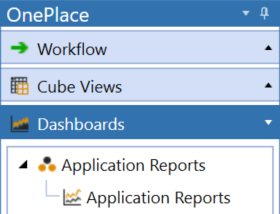
Create Tables
-
Click Step 1: Create Tables.
This step may be necessary when upgrading even if tables are already present. Standard Application Reports does not drop existing tables but modifies table structures and adds new ones if necessary.
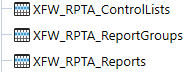
-
When setup is complete, click Step 2: Launch Solution to open Standard Application Reports.
Package Contents
The Dashboard Maintenance unit provides the user interface for Standard Application Reports and includes the required dashboard groups, components, data adapters, parameters, and files.
The following business rules are included:
RPTA_HelperQueries
This is a dashboard dataset business rule. This rule provides various dashboard dataset helper functions to generate the reports for Standard Application Reports.
RPTA_SolutionHelper
This is a dashboard extender business rule that provides various helper functions for Standard Application Reports. These helper functions include management of the solution setup, configuration settings and management reporting details.
RPTA_ParamHelper
This is an XFBR String business rule with conditional parameter helper and security access functions for Standard Application Reports.