Global Options
The Global Options page should be the first page accessed during the initial setup and configuration of Planning.
NOTE: All global option settings are retained during solution upgrades.
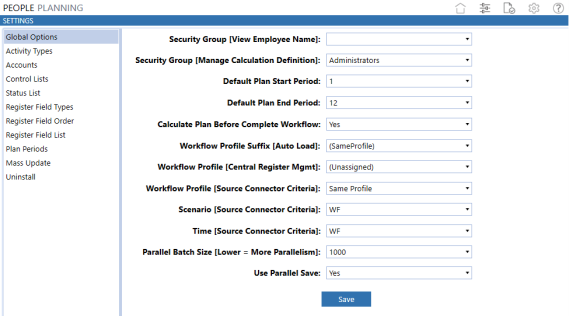
Security Group [View Employee Name]
This group is granted access to the names listed in the Employee Register.
Security Group [Manage Calculation Definition]
This group is granted access to the Calculation Definitions page and are the only users who can see the Calculation Definitions button.
NOTE: Employee Name and Calculation Definitions are only visible to users in the specified Security Group.
Default Plan Start Period
The starting period included in the Plan Calculation (1-120).
Default Plan End Period
The last period in the Plan Calculation. The maximum number of periods is different by solution but can be modified. Contact OneStream Support for assistance.
Calculate Before Complete Workflow
Select Yes if the plan is automatically calculated before the Workflow is complete.
NOTE: When using Parallel processing in Planning solutions, turn off this setting if the calculations are long running/intensive. With the multi-threading option, this can be a problem as the calculation in this case is serial and not a Data Management job.
Workflow Profile Suffix [Auto Load]
The name of the Import Base Input.
Workflow Profile [Central Register Mgmt]
The Workflow with central control.
Workflow Profile [Source Connector Criteria]
Determines which Workflow Profile Base Input is used for loading Plan Data to Cube.
Scenario [Source Connector Criteria]
Contains all Scenarios used in the source Connector to pull data from the calculated People Plan.
Time [Source Connector Criteria]
Contains all time periods used in the source Connector to pull data from the calculated People Plan.
Parallel Batch Size [Lower = More Parallelism]
This is the number of records to be processed in each parallel batch. The calculation takes the total number of records to be processed and puts them into batches based on the Parallel Batch Size. Smaller numbers selected in this option increase the number of calculations that are run in parallel as there are more batches that can be processed.
Use Parallel Save
Select Yes to direct Calculate Plan to process the People Plan calculations in batches. This option improves the calculation process.