Configure the OneStream Application Server
You may need to edit the OneStream Application Server Configuration so users can create and change data in the additional database tables used by Planning solutions. If other MarketPlace Solutions are already in the application, these adjustments may already exist. See Solution Database Migration Advice.
Before you begin, make sure these security group settings include the users who work on and set up Planning solutions.
NOTE: Group settings are applicable to all MarketPlace solutions; it is important to keep the group names generic.
-
Start the OneStream Server Configuration Utility as an Administrator.
-
Select Open Application Server Configuration File > Database.
-
Edit the following OneStream Database Server properties:
-
Access Group for Ancillary Tables: Select a group that includes those who will access records.
-
Can Create Ancillary Tables: True
-
Can Edit Ancillary Table Data: True
-
Maintenance Group for Ancillary Tables: Select a group who will edit and maintain tables.
-
Table Creation Group for Ancillary Tables: Select a group who can create tables.
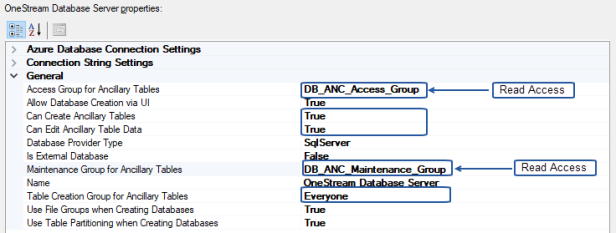
-
Restart Internet Information Server.