Database Server Connections Settings
Changes need to be made to the OneStream Application Server Configuration in order for users to create and change data in the additional database tables used by this solution.
To edit these settings:
-
Start OneStream Server Configuration Utility as an Administrator.
-
Select Open Application Server Configuration File.
-
Select Database.
NOTE: If other MarketPlace Solutions such as Specialty Planning are already in the application, these setting might already be in place.
If a change is necessary, Internet Information Server must be restarted.
Make the following changes:
-
Access Group for Ancillary Tables should be Everyone or a group that includes those that will edit records.
-
Maintenance Group for Ancillary Tables should include a group who will create the tables. This is typically set to Administrators or a group that contains a limited number of users.
-
Other settings highlighted need to be set to True in order to execute table creation via the Account Reconciliations Dashboards.
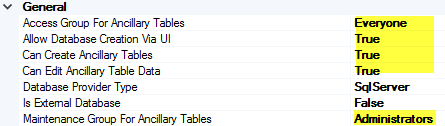
Ensure these security group settings include the people who will be working on and setting up Process Control Manager tables.