Write a Dynamic Calculation
You can write a simple dynamic calculation before adding it to a cube view.
-
Open the formula editor for the member that you want to update and navigate to Snippets > Presentation Helpers > Reporting.
-
Select the dynamic calculation you want to use.
-
Copy and paste the syntax.

-
Edit the dimensions of the pasted syntax to make sure they are correct.
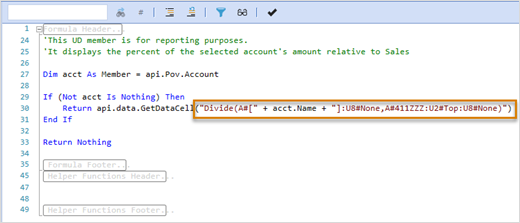
-
Double-check your syntax.
-
Click OK.
-
Close the Formula Member Property.
-
Save the member.