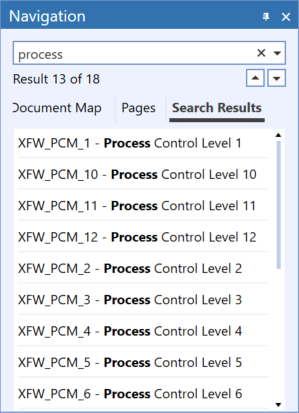Report Navigation
Reports that include user groups let you use the available Navigation pane to further refine or locate data needed for your security audit. This is especially useful when working with very long documents, or when you need to quickly find specific data to complete your security audits.
The Report Navigation pane is available with the following reports:
-
User’s Group Membership
-
User’s Security Roles
Tabs in the Report Navigation pane are as follows.
Document Map Tab
Use this tab to view a heading outline of the report and to navigate to specific headings in the current report. To navigate to a specific header, simply click the name of the header in the Document Map tab. All levels of headings display in the tab, so you can quickly move between headings in the report.
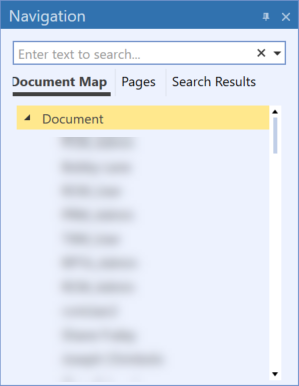
Pages Tab
Click this tab to view thumbnail sketches of each page in the current report. You can click on any page in the thumbnails to navigate to that page.
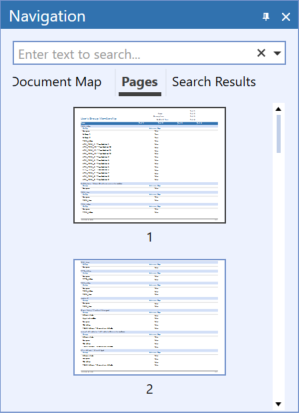
Search Results
The Navigation pane lets you search for specific data and see the number of hits there are in the document for your search. Use the Up and Down arrows in the search results to navigate through the matched search results. The Search Results pane shows each instance of a search hit in the document. As you go through search results, the Search Results tab highlights the current search hit instance, and the report automatically navigates to the page containing the search hit.