XFBRString Service Type
This service type lets you create an XFBR String within assemblies. You can do this by choosing this service type or by choosing the Dashboard String Function business rule. These rules are generally used to create effects similar to parameters and substitution variables but allow greater flexibility by using code to return string values in dashboards, cube views, and extensible documents.
You must create the XFBR service type file after creating the service factory file and after uncommenting the appropriate lines of code. The following is an example of what this looks like in C#:
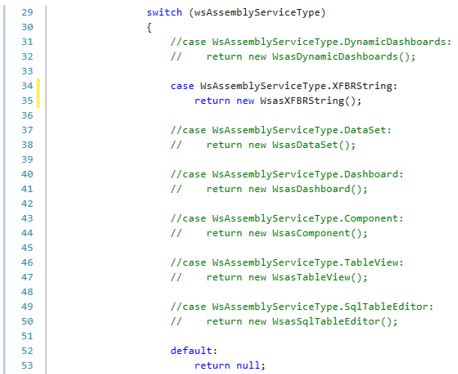
Given the changes in the code, you would configure the assembly file in the following way:
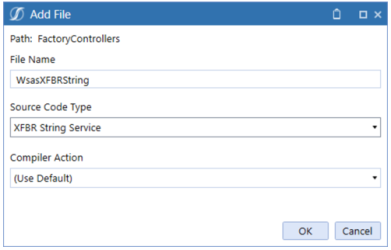
NOTE: The file name should match the return function in the Service Factory file.
The image below shows an example of an assembly file returning a page caption in a dashboard. This is commonly used to query an object or to create a dynamic page caption.
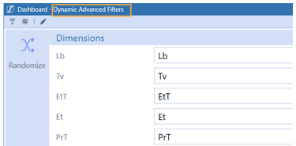
This assembly is then referenced in the Page Caption of the dashboard.
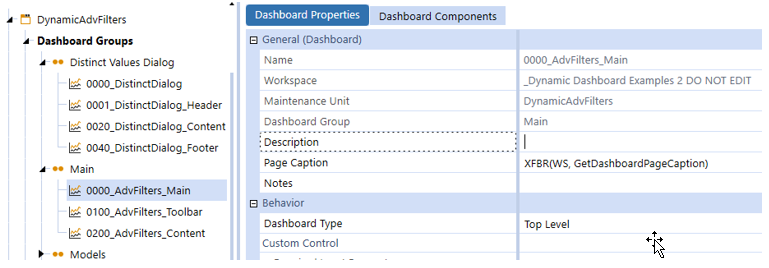
The syntax for referencing this object is XFBR(WS,FunctionName).
The syntax for using the Assembly Service on the Maintenance level is XFBR(WSMU,GetRandomText).