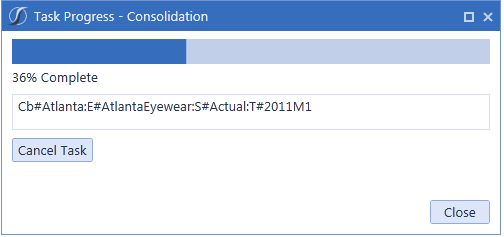Launching a Consolidation
In Workflow Profiles, set up Calculation Definitions to process the appropriate calculation, translation, or consolidation type. Right-click on the appropriate cell in a Cube View or Form to view Process options:
 Calculate
Calculate
Runs calculations at the Entity level within the Local Member of the Consolidation Dimension without translating or consolidating.
Calculate
Force Calculate
Calculate with Logging
Force Calculate with Logging
 Translate
Translate
Runs the Calculate step above at the Entity and then translates data within the Translated Member of the Consolidation Dimension for each applicable Relationship.
Translate
Force Translate
Translate with Logging
Force Translate with Logging
 Consolidate
Consolidate
Runs the Calculate and Translate steps and then completes the calculations required all the way up the Consolidation Dimension.
Consolidate
Force Consolidate
Consolidate with Logging
Force Consolidate with Logging
Force menu items such as Force Consolidate will run as if every cell included is marked as requiring calculation, translation or consolidation.
Consolidate and Force Consolidate check and determine a Parent Member’s calculation status and all children of the Parent before consolidating any data. The difference is Consolidate checks Calculation Status, and if the status is OK, it accepts it and continues the consolidation process. Force Consolidate runs as if every Member needs to be consolidated regardless of its actual Calculation Status and does not bother querying Calculation Status. While they both perform optimally, there are some cases where one performs better than the other. See the examples below to learn more about when to use Force Consolidate vs. Consolidate.
Calculation Status State 1: Actual Scenario, Loading for December

In this case Consolidate will perform better than Force Consolidate because every month prior to December has an OK Calculation Status. This means the data for that month has not changed since the last consolidation and only the month of December needs to be consolidated. If a Force Consolidate was used, every calculation would be performed again whether it is necessary or not, therefore taking longer in the consolidation process.
Calculation Status State 2: Plan Scenario, Loading for 12 Months

In this case, Force Consolidate will perform better than Consolidate because every month needs to be consolidated. If a Consolidate was used, the system would needlessly check each Calculation Status before calculating each period. A Force Consolidate will calculate all periods regardless. See Calculation Status for details on the status codes.
NOTE: Forced calculations that run on base entities from open periods will not impact the status of Parent Entities for closed periods if the data is in an OK state. If a metadata change occurred and entities are in an OK, MC state, all periods and entities will recalculate, regardless of Workflow Open/Close state.
The Logging items (such as Force Translation with Logging) trigger additional detailed logging which can be viewed in the Task Activity  area. Drill into a log to see the length of time and details about every calculation. A progress window displays Consolidations.
area. Drill into a log to see the length of time and details about every calculation. A progress window displays Consolidations.