Dynamic Dashboards Service Type
Dynamic dashboards are the most unique of the service types. They let you modify components within the dashboard as well as modifying the dashboard itself.
Create this file after the Service Factory file has been created and after the appropriate lines of code have been uncommented. Here is an example of a data set service type in C#:
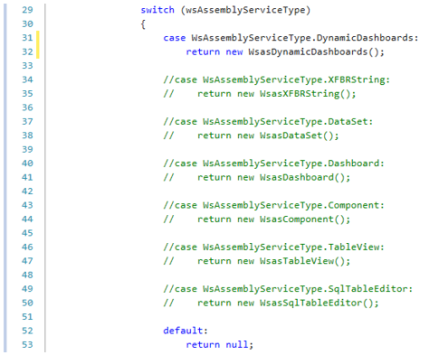
Given the changes in the code, you would configure the dashboard service file in the following way:
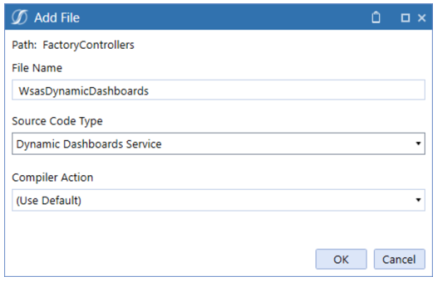
NOTE: The file name should match the return function in the Service Factory file.
The example below shows embedded components that have not been created manually in the workspaces interface but that are generated by the assembly file.
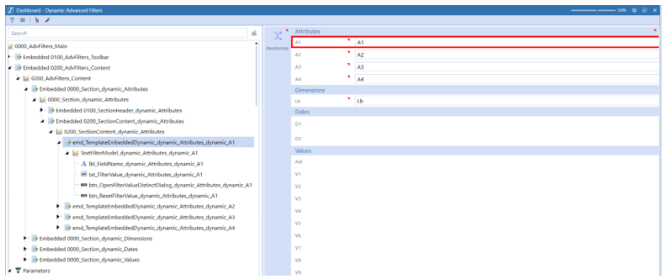
Before writing the assembly, make sure that the Dashboard Type property is set to Embedded Dynamic. The rule will not run if you forget this step. This is also where you should make sure that the Workspace Assembly Service property is set to the Service Factory assembly file.
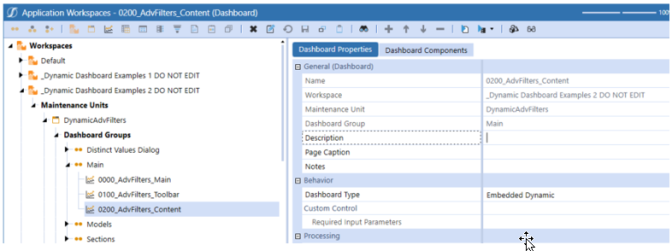
There is no special syntax required for referencing this service type.