Dashboard Service Type
This service type lets you create a LoadDashboard function type in a dashboard extender rule within assemblies. You can do this by choosing this service type or by choosing the Dashboard Extender business rule type. These rules are usually used to perform custom tasks within workspaces. Developers often use the Dashboard service type with selection components, such as combo boxes to set parameters to a default value or the last selected value.
Create this file after the Service Factory file has been created and the appropriate lines of code have been uncommented. Here is an example of a dashboard service type in C#:
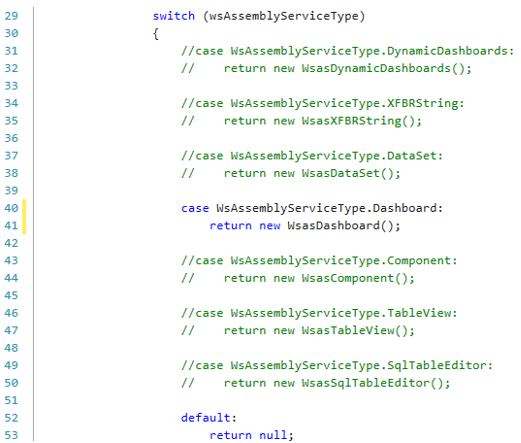
Given the changes in the code,you wouldconfigure the dashboard service file in the following way:
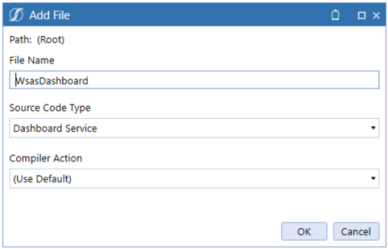
NOTE: The file name should match the return function in the Service Factory file.
The following is an example of an assembly file that is populating default values inside labels:
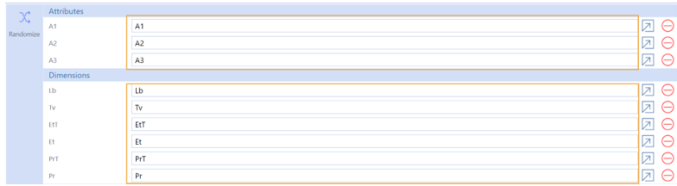
The labels should be populated at runtime, so the assembly file is referenced in the following manner:
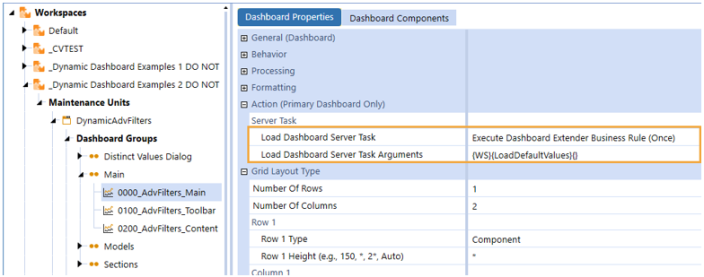
The syntax for referencing this object is {WS}{FunctionName}{Parameter1=Value1}.
The syntax for using the Assembly Service on the Maintenance level is {WSMU}{FunctionName}{Parameter1=Value1}.